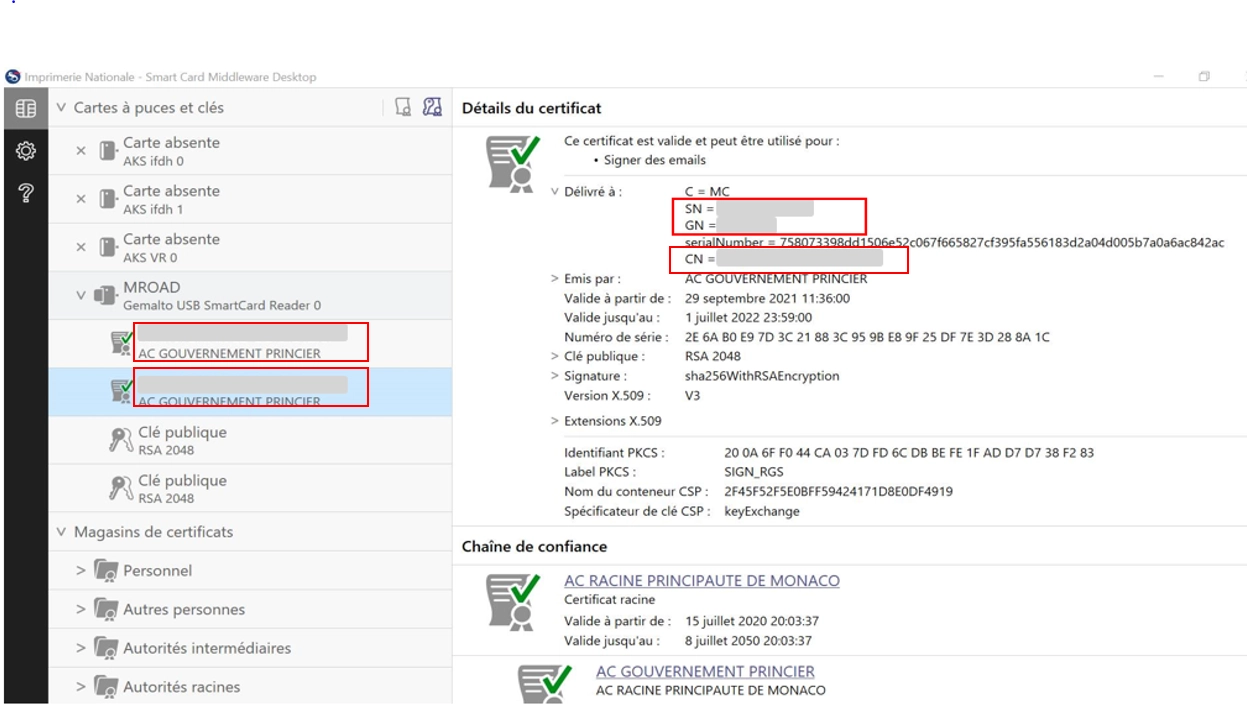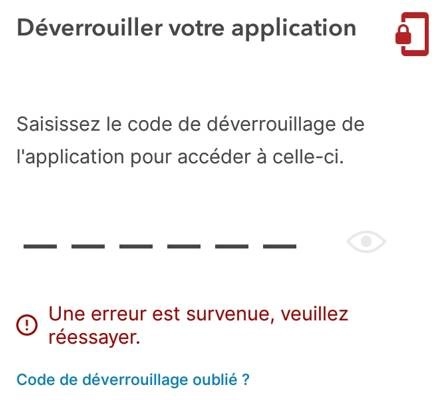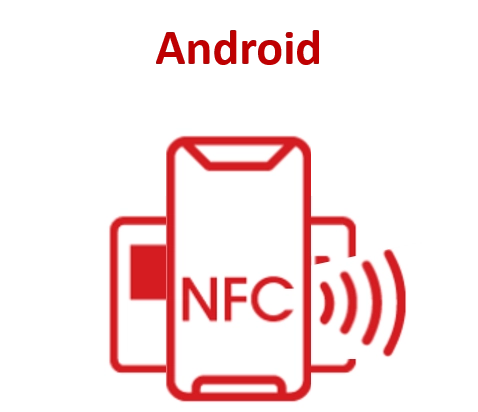Frequently asked questions
Below are the answers to your questions, categorised by topic. If you can’t find what you are looking for, click on the Help section.
General questions
Your digital identity allows you to identify yourself when using online services provided by the Government, Mairie de Monaco or private Monegasque organisations via your identity card or residence permit and a unique PIN, rather than a traditional username and password. That means more security for you... and for your data!
With your digital identity, you can prove your identity when doing something online such as submitting a request to a Government department or signing a lease agreement remotely.
A Monegasque digital identity is an identifier that is specific to an individual living in Monaco and enables them to access online services securely.
Your identity document (ID card or Resident Permit) contains your digital identity in the form of an electronic certificate. Once activated, it is recognised by organisations which offer online services.
Authentication is when a system (website, online procedure, etc.) can verify an individual’s identity.
MConnect is the technical solution proposed by the Principality of Monaco to enable users to authenticate with their digital identity when using online services.
From today, you can use your digital identity to:
- Identify yourself when using services provided by the Government, Monaco Town Hall or private organisations which offer MConnect authentication.
- Electronically sign PDF documents on your computer or via online Government services (sworn statements, lease agreements, etc.).
Eventually, digital identities will be used to simplify a range of different procedures (personalised services, pre-filled forms, etc.).
Yes. The data that makes up your digital identity is confidential and is stored on highly secure, protected servers in a safe location. Your residence permit or Monegasque identity card are the medium for your digital identity. A unique PIN increases security. Do not tell anyone else your PIN.
Anyone who has a new Monegasque identity card or new residence permit can decide whether or not to activate their digital identity.
No, the activation of your digital identity is not mandatory. When your new card is issued, you can choose to activate or not your digital identity.
Absolutely. This is, in fact, one of the main advantages of the digital identity. Thanks to your new identity card or residence permit, you can use online services from home or from wherever you are, as long as you have a PC, a mobile phone and an internet connection.
Only adults (with the exception of protected adults) who hold an valid Monegasque identity card or valid residence permit can activate their digital identity.
You can activate your digital identity either with the staff member who issues your card, or at a later date, using the interactive terminal available at Monaco Town Hall Registry Office (Nationality) or at the Residency Section of the Police Department
To use your digital identity on your computer, you’ll need:
1. A recent identity document on which you’ve activated your digital identity with the staff member who issued the card to you or via the self-service interactive terminal.
2. A card reader, which will be issued to you at the same time as your card.
3. The Smart Card Manager software installed on your computer to be able to read the card.
To use your digital identity on your mobile phone, you’ll need:
1. A recent identity card or residence permit on which you’ve activated your digital identity with the staff member who issued the card to you or via the self-service interactive terminal.
2. MConnect Mobile app downloaded on your mobile phone
To check the details on your certificates, you will need your identity card or residence permit and your card reader. You will also need to have downloaded and installed the Smart Card Manager card reading software in advance.
To check the details, complete the following steps:
- Connect your card reader to your computer and insert your card into the reader (with the chip facing upwards)
- Open the Smart Card Manager software
- Click the chevron next to “Issued to” as shown below
- Check that your surname, first name (and preferred name if appropriate) are spelled correctly
If there are any mistakes in these fields, please contact Monaco Town Hall if you are a Monegasque national or the Residency Section of the Police Department if you are a resident.
Problems with equipment
If this error message is displayed when you try to unlock your MConnect mobile application: « An error has occurred, please try again » or « Une erreur est survenue, veuillez réessayer »:
- Click on « I forgot my unlock code » or « Code de déverrouillage oublié »
- Install your digital identity on your mobile: Click here to check out the process and our video tutorials
If the error persists, please get in touch with the digital identity call center.
First, please check the following (in the order specified):
1. Is your card reader properly connected? Disconnect and then reconnect it. If the problem persists, move on to step 2.
2. Has your card been inserted correctly into the reader? Correct insertion can depend on the type of reader used. The card’s chip must be in contact with the right part of the reader. Try inserting the card in all the different ways possible. If the problem persists, move on to step 3.
3. If error messages are displayed on your screen, read them carefully. Depending on the nature of the problem, check the relevant section in these FAQs. For example, if the message states that your certificate has been revoked, please check the “My certificate has been revoked” section and follow the instructions relating to the problem described in the error message.
4. If no specific problem is indicated in the error message, it’s possible that your card reader needs to be replaced. Please consult the “Supply of a new reader” section in these FAQs.
5. If you are not able to solve your problem using any of the FAQ sections, please get in touch with the call centre using this form.
In the event that your residence permit is lost or stolen and there is a risk that your certificates could be compromised due to the associated PIN becoming known to others, you must request that your identity is revoked as soon as possible via this application for revocation form if you are a citizen or this application for revocation form if you are a resident..
This application for revocation does not in any way replace the need to report your lost or stolen card to the relevant police authorities.
Finally, the procedure for renewing your card or requesting a replacement remains the same as before, and you will be issued with a new card in accordance with current conditions:
Please contact Monaco Town Hall (+377 93 15 28 10) if you have an identity card or the Residency Section of the Police Department (+377 93 15 30 17) if you have a residence permit.
To share your digital identity with your mobile phone, you can:
- Use the special interactive terminal at Monaco Town Hall or the Residency Section of the Police Department. On this interactive terminal, simply select the option “Share my digital identity with my mobile phone” (check the wording on the interactive terminal), and follow the instructions on screen. You will need to install the MConnect Mobile app (available from the Android Store and Apple Store) beforehand.
- Install it directly within the app if your mobile phone is equipped with NFC technology, which means you can use it for contactless transactions (like contactless payment with a bank card). Simply download the app and launch activation by following the instructions on screen. You can check whether NFC technology is available by looking in your phone’s settings (the app will also help you to activate this setting).
- In both cases, you will need your identity document and an activated digital identity.
During the process of reading your identity card or your residence permit with the NFC technology, the card must be placed on the back of your smartphone like this :
- On the top of the smartphone for Iphone :
- In the center for Android :
To help install your digital identity on your mobile phone, check out the process in our video tutorials.
If your phone is lost or damaged, you can download the MConnect Mobile app onto your new phone. Please note that the app data stored on your previous mobile phone will not be recovered.
If you switch your mobile phone, you’ll just need to install the MConnect Mobile app and reinstall your digital identity on it (via an interactive terminal or using NFC). Please see the section “I don’t know how to install my digital identity on my mobile” to find out how to do this.
If you switch your computer (PC or Mac), simply install Idopte, the required card reading software, on your new device.
This software allows you to read the certificates stored on the card, and is therefore important in enabling you to use your digital identity.
You will also need to connect your card reader to a USB port on your computer. No other action is required. You can then simply use your digital identity as normal.
If you have any problems installing the card reader, please see this section of the FAQs.
If you have any problems installing the card reading software, please refer to the following section of the FAQs.
Please contact Monaco Town Hall (+377 93 15 28 10) if you have an identity card or the Residency Section of the Police Department (+377 93 15 30 17) if you have a residence permit.
First, please check the following (in the order specified):
1. Is your card reader properly connected? Disconnect and then reconnect it. If the problem persists, move on to step 2.
2. Has your card been inserted correctly into the reader? Correct insertion can depend on the type of reader used. The card’s chip must be in contact with the right part of the reader. Try inserting the card in all the different ways possible. If the problem persists, move on to step 3.
3. If error messages are displayed on your screen, read them carefully. Depending on the nature of the problem, check the relevant section in these FAQs. For example, if the message states that your certificate has been revoked, please check the “My certificate has been revoked” section and follow the instructions relating to the problem described in the error message.
4. If no specific problem is indicated in the error message, it’s possible that your card reader needs to be replaced. Please consult the “Supply of a new reader” section in these FAQs.
5. If you are not able to solve your problem using any of the FAQ sections, please get in touch with the call centre using this form.
Problems with MConnect and associated online services
To log into MConnect, you will need either your card (identity card or residence permit) and your PIN, or your mobile phone with the MConnect Mobile app. If you have any problems logging in, you can follow the instructions on this page: mconnect.gouv.mc.
Please check:
If your telephone number is not recognised by the MConnect authentication service, this means that your digital identity is not installed on your mobile, or has been uninstalled.
- if the MConnect Mobile application (available here for IOS and here for Android) is installed on your smartphone, and that you have installed your digital identity in the application;
- that the number you entered on the MConnect authentication page is the mobile phone number on which your MConnect Mobile application is installed;
- that the country code of the telephone number is correct and matches the one you entered when installing your digital identity in the MConnect Mobile application (e.g. +377 or +33);
- that your Monegasque identity card or residence permit has not expired.
If your identity card or residence permit has expired and you need to authenticate yourself to a service, or if despite these checks you are unable to authenticate yourself with MConnect, we invite you to contact our support centre.
If the information about you (Surname, first name, date of birth) is inaccurate, please get in touch with the call centre using this form.
If you have any problems using the sworn statement or signature online services, please get in touch with the call centre using this form or contacting the special telephone helpline on (+377) 98 98 96 97.
The card reading software Smart Card Manager allows you to use your digital identity on your computer by using the card reader to read your card.
Click here to download and install the software easily.
Certificates are valid for three years from the date of issue.
You will receive a reminder in the months preceding the expiry of your certificate. Simply visit the Residency Section or Monaco Town Hall and use the interactive terminals. It’s easy to do and only takes a few minutes.
Note that your certificate may expire at the same time as your card. In this case, you’ll just need to renew your card in the usual way.
If you are no longer able to use your digital identity, this is because the certificate is not valid (has been revoked) or has been suspended, or your card is no longer valid (it has expired).
Whichever type of card you hold, the certificate can be rendered invalid for the following reasons: expiration or compromise of certificate, loss or theft of card. In the case of residence permit holders, if the user has left the Principality or is no longer a resident, then their certificate becomes invalid and their digital identity can no longer be used.
Certificates that no longer work have either been revoked or suspended.
The certificates on your card may be revoked for the following reasons:
- If the certificates have expired
- If you have applied for revocation due to the loss or theft of your card
In the event that your card is lost or stolen, on visiting Monaco Town Hall or the Residency Section (depending on which type of card you hold), you will be issued with a new card and the certificates from the previous card (the one that was lost or stolen) will be revoked to prevent any potential compromise.
In the case of residence permit holders, if the user has left the Principality or is no longer a resident, then their certificate becomes invalid and their digital identity can no longer be used.
Revoked certificates are invalid and can no longer be used.
Certificates may be suspended in the event of a legal protection order (guardianship or curatorship, etc.). If the legal protection order is lifted, the certificate can be reactivated.
Your identity document which contains your digital identity is valid for a defined period (this differs depending on the type of identity document).
When your document is nearing its expiry date, you should apply for it to be renewed:
- Monegasque nationals should apply to Monaco Town Hall: all of the necessary information is available on this Public Service page.
- Residents should apply online using this online service or submit their applications to the Residency Section: all of the necessary information is available on this Public Service page.
Once you have applied for your identity document to be renewed, you will be issued with your new card and can then activate your digital identity with the staff member who issues your card or at the interactive terminal in the offices, as you did the first time you activated it.
Change in personal data
If you are a Monegasque national and you have changed your name or address, please make an appointment with Monaco Town Hall.
You will be issued with a new card in accordance with current conditions. You can then activate your digital identity with the staff member who issues your card or at the interactive terminal in the offices, as you did the first time you activated it.
If you are a resident and you have changed your name or address, please use the online service which allows you to report changes in your situation.
In both cases, you will be issued with a new card. You can then activate your digital identity with the staff member who issues it or at the special interactive terminal.
Your new card will contain a new certificate, but you can continue to use it as before. If you use your digital identity via a mobile phone, you will need to update it.
If you’re a resident and you have changed your nationality, please use the online service which allows you to report changes in your situation.
Your residence permit will be invalidated and your Monegasque identity card will contain your digital identity.
If you’ve changed your mobile telephone number or email address, you should report this to Monaco Town Hall or the Residency Section, depending on what type of card you hold, and have this information updated.
If you use your digital identity on a mobile phone and you have changed your telephone number, you need to reinstall your digital identity on the MConnect Mobile app.
If you leave Monaco for a determinate period or for good, you must inform Police Department Residency Section.
Your resident card and corresponding digital identity will be deactivated. You will no longer be able to use online services that you used to access to, using your card.
It is recommended to close or cancel any on-going procedure and download data and documents that you would like to save. If you encounter any problem, please get in touch with digital identity call center.
Problems using the interactive terminal
When you are at the interactive terminal, select the option “Activate my digital identity” and follow the instructions on the screen. This takes approximately two minutes.
If the problem persists, a member of staff is available to offer help or assistance.
When you are at the interactive terminal, select the option “Share my digital identity”. You will also be offered this option at the end of the activation process on the interactive terminal.
If the problem persists, a member of staff is available to offer help or assistance.
Problems with the PIN
If you forgot your PIN or if your PIN is blocked, you will need to go to an interactive terminal. Interactive terminals are available at the Maison du Numérique, the Town Hall and the Residents' Section of the Public Safety Department.
You can then modify or unblock your PIN code by choosing the option "Modify my card code" and "Forgotten / blocked PIN code", then follow the instructions directly on the interactive terminal.
Electronic certificates
An electronic certificate is a small computer file used to secure users' online communications. It is used in the MConnect user authentication process and for electronic signatures, guaranteeing the authenticity and integrity of data exchanged.
Whether stored on the smart card or on the MConnect Mobile App, it contains verified information about the user (first and last names), their company where applicable, and validity data (such as the validity period).
The electronic certificates contained in the new Monegasque identity cards and residence permits allow you to use your digital identity securely to :
- authenticate yourself on partner online services
- sign with an electronic signature digital documents
Click here to find out more about your electronic certificates.
The electronic certificates contained in Monegasque identity cards and residence permits are valid for a maximum of 3 years from the date of issue of the card.
If your card is valid for less than 3 years, your certificates will expire on the expiry date of your card. You will then need to renew your card to continue using your digital identity and MConnect services.
If your card is valid for more than 3 years, you will need to renew your electronic certificates at an interactive terminal.
Click here to find out more about renewing your electronic certificates.
If your card is valid for more than 3 years, you will need to renew your electronic certificates using an interactive terminal available from the Mairie, the Direction de la Sûreté Publique or the Maison du Numérique.
You will need your identity card or residence permit.
If your card is valid for less than 3 years, your certificates will expire on the expiry date of your card. You will then need to renew your card to continue using your digital identity and MConnect services.
Click here to find out more about renewing your electronic certificates.
If your identity card or residence permit is lost or stolen and you have activated your digital identity, you must revoke, i.e. deactivate, your electronic certificates.
This does not in any way replace reporting the loss or theft to the relevant police authorities.
Click here to find out more about revoking your electronic certificates.
MConnect Profile
The MConnect Profile allows you to:
- Be notified before the electronic certificates contained in your identity or residence card expire, so that you can plan for their renewal;
- Revoke these electronic certificates online, particularly if your card is lost or stolen;
- Be informed in the event of a major MConnect service interruption.
Click here to find out more about the MConnect Profile.
To create your MConnect Revocation Profile, please go to https://profil.mconnect.mc, then click on "Create or manage my profile".
Click here to find out more about the MConnect Profile.