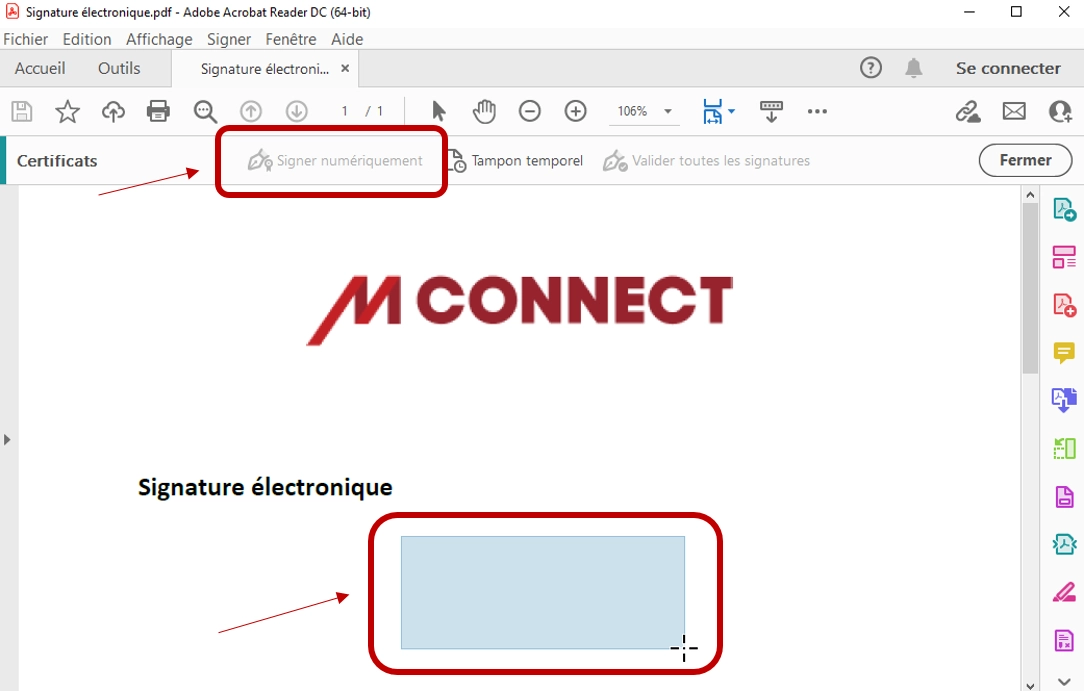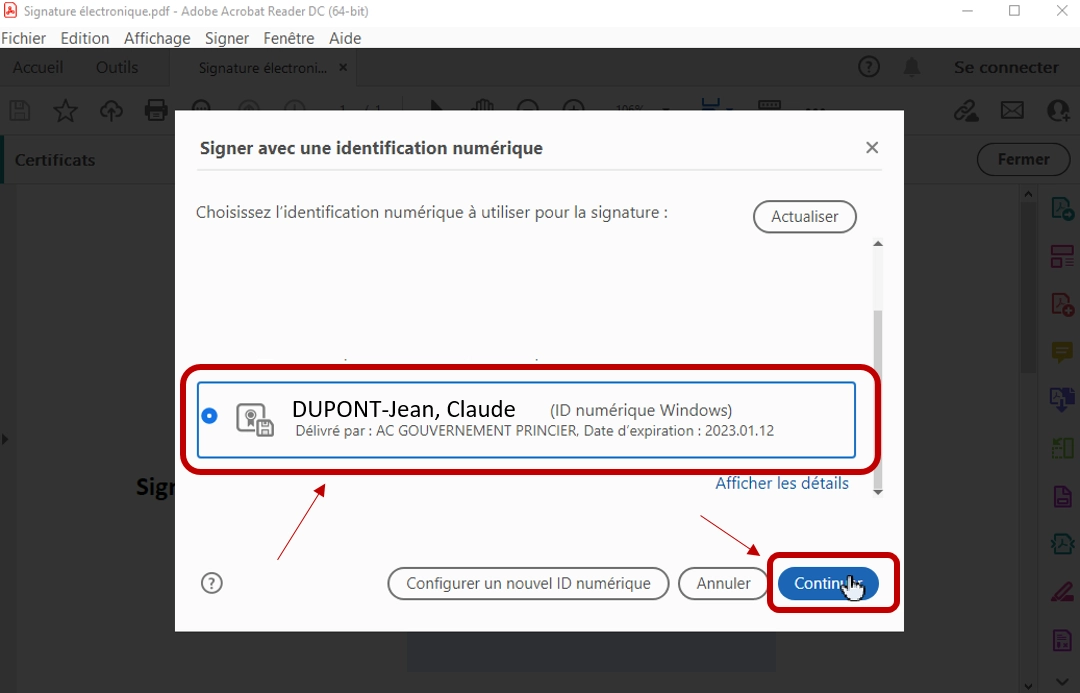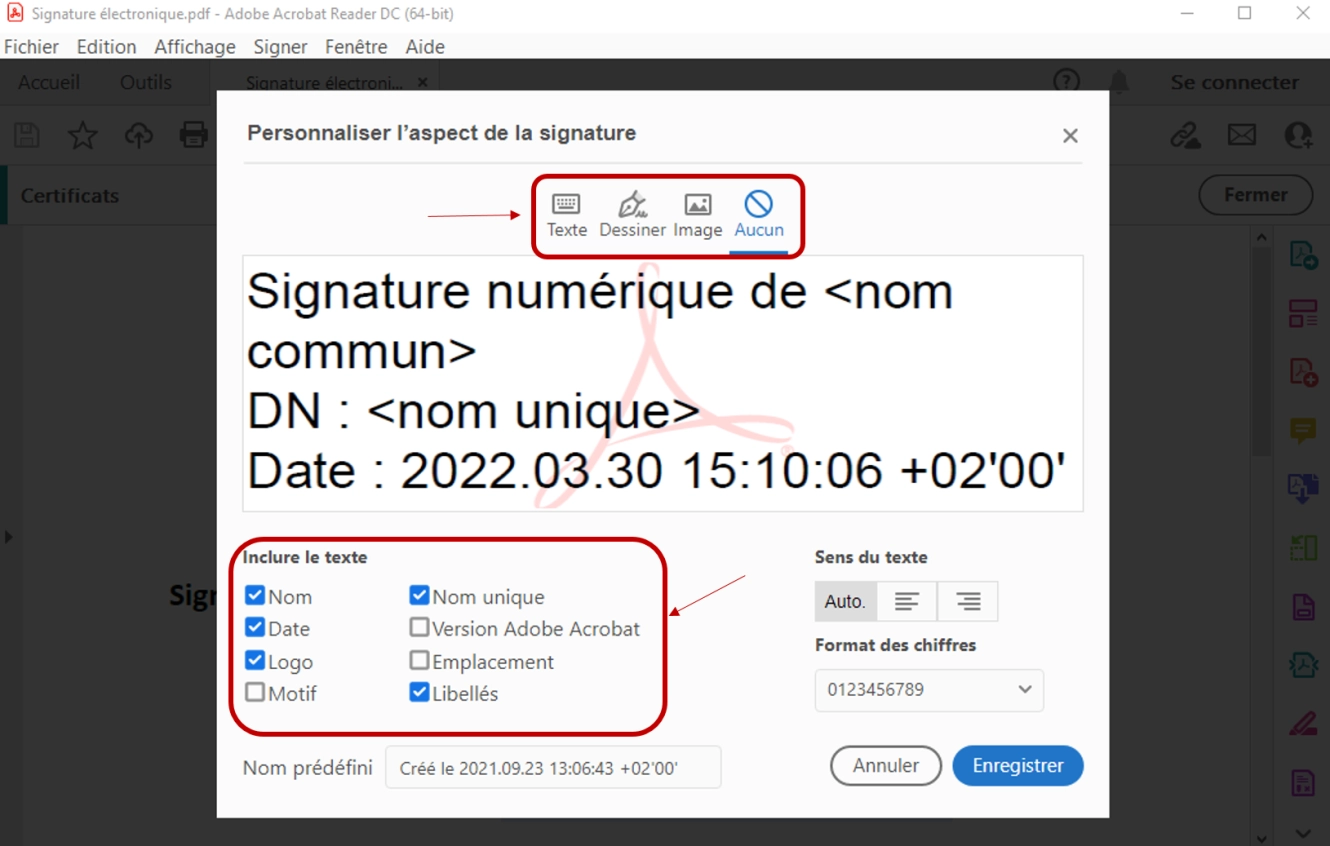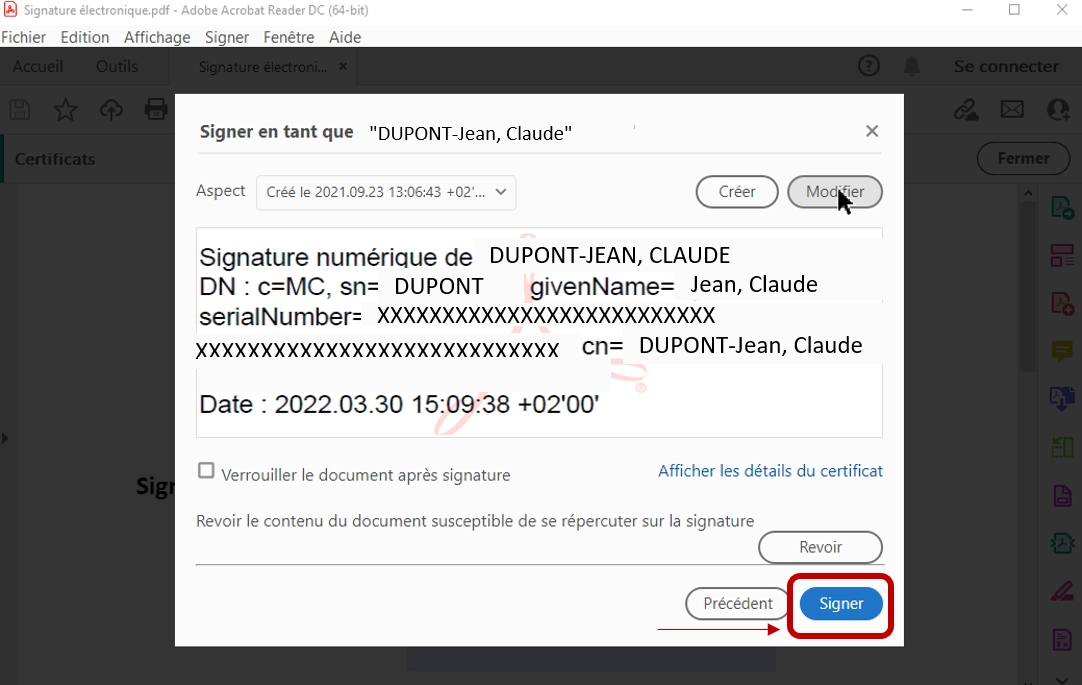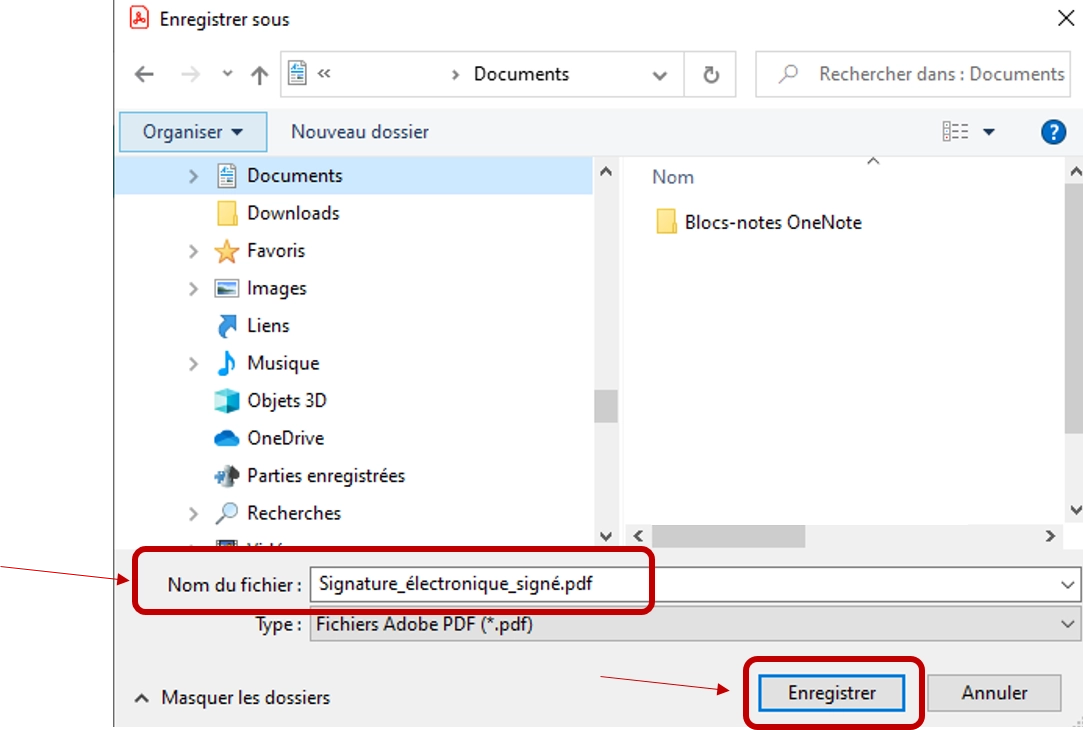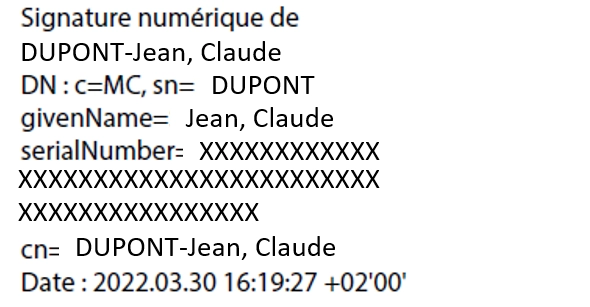How do I use my card to sign a document?
With your new identity card or residence permit, you can use your activated digital identity to sign documents.
The electronic signature has the same legal status as the handwritten signature.
Benefits of electronic signature:
Instead of signing with pen and paper, you sign a PDF document using your card (identity card or residence permit) and the signed document has the same standing as a document signed with a pen.
This increases traceability and security (electronic signatures are irrevocable and cannot be deleted like a signature in pen can be, for example). You can also save time by sending your signed document via email to your contacts, rather than by post or in a paper file.
It takes less than a minute to sign a PDF document, and you don’t even have to be connected to the internet. Simply insert your card into the reader and connect the reader to your PC. Enter your PIN, and your document is signed.
How to sign a PDF with my digital identity?
Below is a detailed list of the steps to follow:
- Open the document you want to sign in Adobe Reader
- Connect your card reader to a USB port on your computer and insert your identity card or residence permit into the reader, the chip upwards
- Click “Tools” in the top left corner of Adobe Reader, then click “Certificates”
- Click “Digitally sign” and drag your cursor to draw the area in which you would like the signature to appear:
- A window will open. Select your electronic certificate (Windows digital ID) issued by the Prince’s Government or Monaco Town Hall, and click “Continue”:
- A preview of the signature is displayed. You can customise it by clicking “Edit”:
You can select the information you want to appear in the text, and add a "drawing" or "image" of your handwritten signature if you wish to. When you have finished, click on "Save".
- Click “Sign”:
- Save your signed document:
- To complete the procedure, enter your 5-digit PIN code (chosen when you activated your digital identity, at the Resident Section or at Monaco Town Hall):
Your document is now signed. This electronic signature is valid as long as your document is in digital format (no paper printout).
The electronic signature is accepted by the Monegasque Administration.
An example of an electronic signature overview:
If your document has several signatories, for example a lease agreement between a landlord and a tenant, an online service for signature by several parties is also available. It is intended for use by those with an activated digital identity.